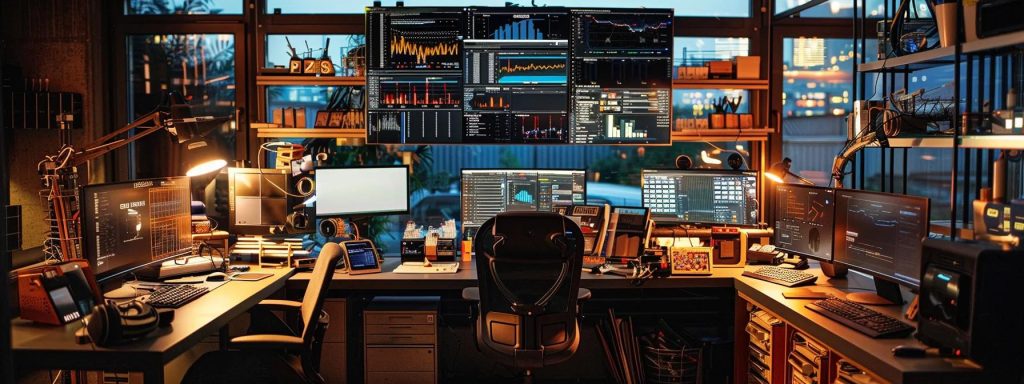Data Recovery Kingsley: Restore Lost Files with Local, Trusted Expertise
Few things are as stressful as realising you’ve lost important data. Whether it’s family photos stored on an old hard drive, a university assignment saved to a USB, or vital work files on a business server, data loss can happen in the blink of an eye. If you’re looking for Data Recovery Kingsley, CTF Mobile & Computer Repairs is here to help. We offer professional, secure, and timely data recovery services for local residents who need their files restored quickly and without hassle.
In today’s world, our lives are deeply tied to technology. From personal memories stored on phones and laptops to sensitive business data housed in RAID systems and external drives, we rely on digital storage more than ever. But when that computer hardware fails—whether from physical damage, logical errors, or power surges—the consequences can feel devastating.
At CTF, we understand that behind every recovery request is something valuable: years of photos, crucial documents, business records, or personal milestones. That’s why we approach each job with a combination of technical expertise and genuine care. We recover data from failed computers, corrupted drives, unreadable USBs, and even mobile devices—always prioritising file integrity, privacy, and data security.
With increasing dependency on cloud syncing and internet-based services, it’s easy to assume data is safe. However, devices can still fail or be misused, and cloud backups don’t always cover everything. When disaster strikes, having access to a local, trusted data recovery team can make all the difference.
If you’ve experienced sudden data loss, don’t panic. We’re here to help recover what matters—and to do it with professionalism, clarity, and compassion. Whether your device is part of your home, your education, or your business, we’ll treat it like it’s our own.
Why Data Loss Happens More Than You Think
Data loss is far more common than most people realise, and it doesn’t always happen due to neglect. Even the most careful users can be caught off guard by sudden drive failure, faulty software updates, or simple accidents. The most frequent causes include accidental deletion, corrupted operating systems, failing hard disk drives, liquid or impact damage, virus attacks, and power interruptions during file transfers.
In Kingsley, we frequently see devices that stopped working unexpectedly or users who formatted the wrong drive by mistake. These are everyday issues that can happen to anyone, regardless of how tech-savvy they are. Understanding why data loss occurs is the first step in preventing it—but when it does happen, swift action from professionals dramatically improves the chances of recovery.
Common Devices We Recover Data From
At CTF Mobile & Computer Repairs, we provide professional data recovery services for a wide variety of devices used every day in homes, schools, and workplaces throughout Kingsley. As technology becomes more integrated into daily life, the types of devices prone to data loss have grown significantly. We support recovery efforts across consumer electronics, computer hardware, and professional storage systems—delivering reliable results backed by local expertise.
Laptops and Desktop Computers
Personal and work-related computers are among the most common devices we recover data from. Whether you’ve accidentally deleted files, experienced a failed operating system update, or suffered physical damage to your machine, we can help restore documents, photos, emails, and other critical data. We work with all major brands and operating systems, including Windows and macOS, and use specialised tools to retrieve lost information from internal storage—whether the issue stems from data corruption, drive formatting, or logical failure.
External Hard Drives (HDD and SSD)
Hard drives—both traditional spinning HDDs and modern solid-state drives (SSDs)—remain vulnerable to shock, power surges, and general wear and tear. We often see drives that have been dropped, no longer detected by the computer, or make clicking or buzzing noises. In many cases, the damage is physical, such as a head crash or motor failure, while in others it’s a logical fault such as corrupted partitions. Using non-invasive imaging and targeted repair methods, we can safely recover lost files without compromising your original drive or data integrity.
USB Flash Drives and SD Cards
Small but mighty, portable storage devices like USB flash drives and SD cards are frequently used for backups, document transfers, and camera storage. Unfortunately, their size makes them more prone to breakage or accidental formatting. Whether it’s an unreadable USB containing work reports or a corrupted SD card from a family holiday, our data recovery tools allow us to extract files from devices that seem completely dead. These devices often fail silently, and we encourage Kingsley residents to act quickly when they first notice signs of trouble.
Smartphones and Tablets
Smartphones and tablets contain a wealth of personal and professional data—photos, videos, notes, contacts, and app-based documents. When a device becomes unresponsive, fails to boot, or sustains physical damage, that data can feel out of reach. Our technicians are experienced in working with iOS and Android devices, recovering data from internal storage even when the screen is cracked, the power fails, or the operating system crashes. We treat these cases with utmost sensitivity and security, understanding how private and irreplaceable your files may be.
Gaming Consoles with Onboard Storage
Modern gaming consoles are more than just entertainment systems—they also store profiles, saved games, downloaded content, and media. Devices like PlayStation, Xbox, and Nintendo Switch feature internal storage that can suffer from data loss due to failed updates, overheating, or hardware faults. Whether the console won’t power on or you’re receiving file corruption errors, we can help retrieve saved data, especially when local profiles or game progress has not been backed up to the internet or cloud storage.
RAID Systems and Business Servers
For small businesses and advanced users, RAID systems and networked servers are vital for storing and protecting large volumes of data. However, even these redundant systems can fail—especially if multiple drives go offline, a rebuild is interrupted, or a power outage causes configuration loss. We recover data from various RAID configurations (RAID 0, 1, 5, 10, and beyond) with care and precision. Whether the issue is physical drive failure, logical corruption, or a misconfigured rebuild, our specialists use dedicated RAID recovery tools to reconstruct the array and safely restore files. These cases also highlight the critical need for data security, and we ensure every step of the process is carried out with confidentiality and discretion.
Our Step-by-Step Recovery Process
Our data recovery process begins with a full assessment of your device to determine the nature of the fault. If the issue is physical—such as a broken connector or failed board—we’ll address that first, using safe handling techniques to preserve internal components.
Once the device is stabilised, we create a full image of the storage medium to avoid working on the original disk directly. This minimises the risk of further damage and helps us work safely with even fragile or failing drives.
Using professional recovery tools, we then scan for recoverable data, validate file integrity, and prepare everything for return in a format that suits you—either on a USB, external drive, or via secure transfer.
Throughout the process, we maintain open communication. We explain the likelihood of recovery, any associated risks, and timeframes involved. It’s a transparent, supportive approach that Kingsley clients appreciate—especially during high-stress situations.
Why Kingsley Residents Trust Us
Our reputation in Kingsley is built on honest feedback, expert knowledge, and genuine care for your data. We don’t make false promises or inflate expectations. If your data is recoverable, we’ll give you a clear path forward. If it isn’t, we’ll explain why and offer guidance for next steps.
We also understand that no two cases are alike. Whether it’s a virus-infected laptop, a non-responsive phone, or a worn-out external drive, we treat each job as unique. Our team uses advanced equipment and years of experience to navigate even the most complicated recoveries.
Best of all, we’re local. You won’t need to send your device to an anonymous lab or wait weeks for answers. We offer Kingsley residents fast, accessible support—backed by skilled technicians who live and work in your community.
Understanding the Risks of DIY Data Recovery
While it’s tempting to try and recover lost files on your own, especially with the wide availability of free software and online tutorials, DIY data recovery can often do more harm than good. At CTF, we frequently work with devices that were made worse by well-intentioned recovery attempts—resulting in reduced chances of success and, in some cases, permanent data loss.
One common issue is the use of unverified recovery software downloaded from the internet. These programs can overwrite the very files you’re trying to retrieve or, worse, introduce malware that compromises data security. Additionally, DIY tools often lack the capability to properly assess hardware-level faults, especially in ageing or physically damaged hard drives, USBs, or laptops.
Attempting to open up a computer or external drive at home without anti-static protection or the right diagnostic tools can also lead to irreparable hardware damage. In RAID systems, running rebuilds without confirming drive order or array status can corrupt the data beyond professional recovery.
In contrast, a professional recovery environment—like the one we maintain at CTF—allows us to work safely on cloned images rather than the original storage device, preserving your files while protecting the integrity of your computer hardware.
If you’re in Kingsley and have experienced data loss, the best first step is to power down the affected device and avoid any further use until it’s assessed. Seeking expert help early not only improves your chances of recovery but also protects your data from unnecessary risks.
What to Do If You’ve Lost Data
Experiencing data loss can be overwhelming, but how you respond in the first few moments makes a big difference. Whether the issue involves a personal computer, business server, or portable storage device, the steps you take immediately after discovering the problem will influence how successful the data recovery process can be.
Stop Using the Device Immediately
The most important thing you can do is to stop using the device as soon as you suspect files have been lost. Continued use of a failing hard drive, corrupted USB, or malfunctioning RAID array can overwrite recoverable data or escalate the physical damage. Even seemingly harmless actions—like booting up the computer repeatedly or browsing the internet to find DIY solutions—can worsen the problem.
This is particularly critical for devices that store data in flash memory, such as SSDs, USB flash drives, and smartphones. These systems often continue writing background system data even after deletion, which can unknowingly overwrite files you’re trying to save.
Avoid DIY Recovery Software
While free or low-cost data recovery software tools might appear to offer a quick fix, they carry significant risks—especially if used without a clear understanding of the underlying issue. In many cases, these programs run directly on the affected drive, increasing the risk of overwriting the very files you want to recover.
Additionally, downloading recovery tools from unverified sources on the internet can expose your device to malware or compromise your data security. It’s not uncommon for well-meaning DIY attempts to result in corrupted file systems, damaged partitions, or inaccessible volumes that make professional recovery more difficult.
Protect the Hardware
If you suspect physical damage to your device—such as a dropped laptop, an overheating hard drive, or an external disk that has suddenly stopped spinning—it’s critical to handle the situation with extreme care. Physical damage can affect delicate internal components, and continued use or improper handling can worsen the situation or make the data completely unrecoverable.
Many types of computer hardware contain moving parts or microelectronic circuits that are particularly vulnerable when compromised. In traditional hard disk drives, for instance, a fall or knock can cause the read/write head to crash into the spinning platter, physically damaging the surface where your data is stored. In RAID systems, failing to follow the correct shutdown and handling procedure during a suspected drive failure can result in out-of-sync arrays or degraded performance that risks complete data loss across multiple disks. To minimise further risk, it’s important to immediately power down the device and resist the urge to troubleshoot it yourself. Trying to reboot a damaged computer or plug in a malfunctioning external drive repeatedly can cause voltage spikes or further degradation of internal circuitry. Even heat exposure from prolonged use can warp components or increase the risk of additional hardware failure. Once powered off, place the device in an anti-static or padded container to prevent additional physical or static damage. Avoid placing it near magnets, extreme temperatures, or areas with high humidity. Static electricity and moisture can further impact the sensitive components inside, including storage chips, controllers, or interface ports.
At CTF, we advise all clients dealing with suspected hardware damage in Kingsley to bring the device in for a controlled, professional assessment as soon as possible. Our trained technicians use non-invasive methods and industry-grade tools to safely inspect and diagnose faults—ensuring the best chance of data recovery while maintaining your device’s physical integrity. Taking the right steps early preserves not only the hardware, but also your chances of restoring what matters—whether that’s personal photos, business documents, or years of stored data. When in doubt, turn it off, store it safely, and let the experts take it from there.
Consult a Professional Recovery Service
At CTF Mobile & Computer Repairs, we provide safe, secure, and transparent data recovery services to residents in Kingsley and nearby suburbs. Our process starts with a careful assessment of your device to determine whether the problem is physical, logical, or both. We’ll walk you through your options, explain realistic outcomes, and provide a recovery plan that suits your specific needs—whether that’s retrieving a few lost documents or restoring an entire business RAID array.
Throughout the process, we maintain strict standards of data security, ensuring your files remain confidential and protected. We never perform risky operations on the original storage—opting instead to create a full image so your data is preserved even during complex recovery steps.
Act Quickly for the Best Results
The sooner you bring in your affected device, the better your chances of full recovery. Many forms of data loss worsen over time—whether through continued use, environmental exposure, or progressive hardware degradation. By acting early, you give yourself the best possible opportunity to recover your files safely and completely.
FAQs About Data Recovery in Kingsley
How much does data recovery cost in Kingsley?
In Kingsley, the cost of data recovery can vary significantly depending on several factors, including the nature of the data loss, the type of device involved, and the complexity of the recovery process. For instance, recovering data from a straightforward issue, such as accidental deletion or a minor software failure, generally incurs lower costs compared to more complicated cases involving physical damage to hardware. Basic data recovery services might start from around £100, while more extensive recovery efforts—especially from damaged hard drives or solid-state drives—can escalate to several hundreds or even over a thousand pounds.
It is also important to consider the service providers and their expertise in the field of data recovery. Established companies in Kingsley may charge a premium for their services due to their reputation, advanced technology, and skilled technicians. However, this investment can often be worthwhile, especially when dealing with sensitive or irreplaceable data. Additionally, clients are advised to inquire about initial diagnostic fees, which can sometimes be deducted from the overall recovery cost if the service is pursued. Ultimately, understanding the factors influencing pricing can help individuals make informed decisions when seeking data recovery services in Kingsley.
It depends on the device, the complexity of the fault, and how much data is being recovered. We provide transparent quotes after initial assessment.
Can you recover data from smartphones or tablets?
Yes. We can often recover data from non-functional smartphones and tablets—particularly when the internal storage is still intact. This includes situations where the screen is broken, the device doesn’t power on, or the system software has crashed. Whether you’re using an Android phone or an iPhone, our technicians can attempt safe data extraction using tools that access the internal memory without requiring full device functionality. We also handle cases where water damage or impact has made the device inoperable but the storage chip remains unharmed. If the data is still physically present on the device, there’s a good chance we can help retrieve it.
What if my hard drive won’t power on?
This is one of the most common issues we see, and the good news is that it’s often repairable. When a hard disk drive won’t power on, it could be due to a faulty logic board, a broken power connector, or an internal short circuit. Our team starts by examining the drive in a controlled environment, performing voltage and continuity tests to identify where the fault lies. In some cases, we can repair or replace the drive’s controller board, allowing us to regain access to the data. If the damage is more severe, we may still be able to bypass damaged sectors or access the memory modules directly using advanced recovery equipment.
Is my warranty affected?
We do everything we can to protect the integrity of your device and preserve your warranty wherever possible. In many cases, especially for external storage devices, our recovery process does not interfere with any warranty seals or original components. That said, it’s always a good idea to check the terms of your manufacturer’s warranty before proceeding, as some brands may have specific rules around third-party servicing. Whether your device is in or out of warranty, we’ll explain the repair process clearly and help you make an informed decision without pressure.
Do you work on RAID or business server recovery?
Yes, absolutely. We work with various RAID configurations including RAID 0, 1, 5, 10 and other complex setups commonly used in small business servers and NAS systems. Whether the array has degraded, suffered physical drive failure, or encountered logical corruption, we can perform careful diagnosis and data extraction without compromising the existing structure. We understand how important uptime and data integrity are for businesses in Kingsley, and we approach every RAID recovery with careful planning, secure handling, and full transparency throughout the process. Our goal is to minimise downtime and maximise recovery success.
Is my recovered data secure?
Yes, your privacy and data security are a top priority for us. All files recovered during the process are handled in a strictly confidential manner. We do not access, open, or share your data with anyone. Once the recovery is complete and you’ve received your files, we permanently delete all temporary copies from our systems. If you have specific concerns—such as sensitive business data or personal documents—we’re happy to walk you through our process to give you complete peace of mind. Data security and client trust are at the heart of every data recovery job we undertake.
Local Support You Can Trust
Whether you’ve lost photos, documents, or important business files, don’t panic—reliable help is just around the corner. At CTF Mobile & Computer Repairs, we provide expert data recovery services that Kingsley residents trust for results, discretion, and peace of mind.
Address: 4/25 Culloton Crescent, Balga, WA 6061
Phone: (08) 9342 0040
Email:service@ctf.com.au
Let us help you recover what matters—right here in Kingsley.