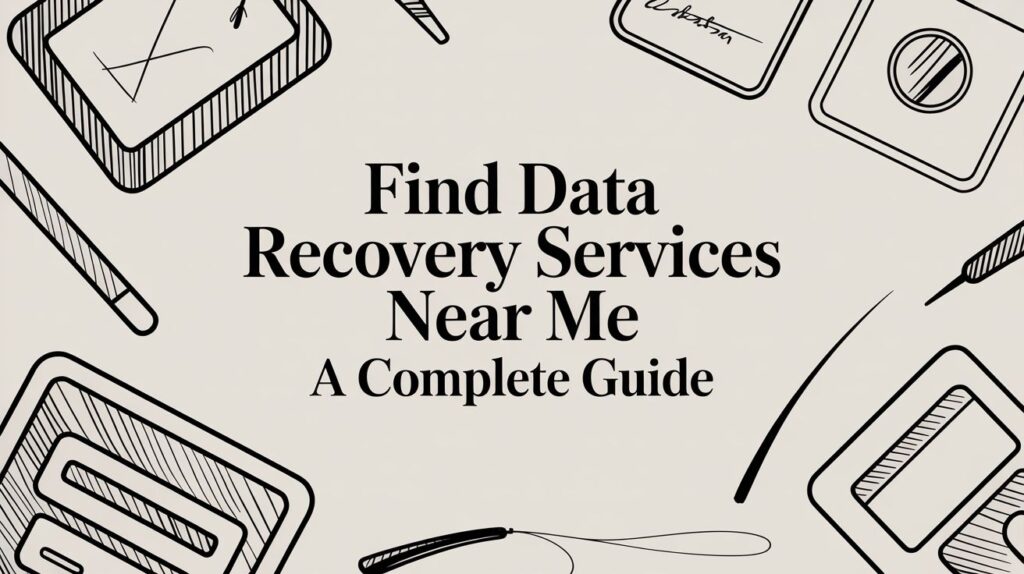It’s a feeling we all dread. That sudden, gut-wrenching panic when a critical project file disappears, your hard drive starts making that awful clicking noise, or the company server just… stops. Your first instinct might be to search for data recovery services near me, but what comes next is crucial. This guide will walk you through exactly what to do to get your files back, without the stress.
What Real Data Recovery Looks Like
When your data is on the line, the temptation to try a quick DIY software fix can be strong. I've seen it countless times, and often, it only makes things worse by accidentally overwriting the very files you’re trying to save.
Professional data recovery is a different world entirely. It’s a highly specialised technical service, not just a piece of software. It’s about meticulous work performed in a controlled environment. This is absolutely critical when dealing with physical damage—say, from a dropped laptop or a water spill. In these cases, technicians often need to open the drive in a certified cleanroom, a space so sterile it prevents tiny dust particles from destroying the sensitive internal parts.
The Case for Keeping It Local
While you can ship a drive anywhere, sticking with a local expert gives you some serious, practical advantages.
- Speed: Nothing beats walking in and handing your device over. It completely cuts out shipping delays, which can feel like an eternity when you're on a deadline.
- Security: You eliminate the risk of your drive getting lost or banged around even more during transit. You hand it directly to the person who will be working on it.
- Communication: There's a lot of value in a face-to-face chat. You can explain the problem clearly, ask questions, and build a sense of trust that’s hard to get over the phone.
It’s no surprise that the need for reliable data recovery is growing. The Australian data backup and recovery market is expected to grow at a compound annual growth rate of 6.14% between 2025 and 2031. This is driven by ever-increasing data volumes and the constant threat of cyber attacks. For a deeper dive, you can read the full report on 6wresearch.com.
Your First Steps After Data Loss Occurs
That sinking feeling when you realise your files are gone is awful. But what you do in the next few minutes is absolutely crucial. The golden rule? Stop using the device immediately.
Seriously. Power it down properly. Continuing to use your computer, external drive, or phone is the digital equivalent of walking all over a crime scene. Your operating system is constantly writing temporary files and performing background tasks. Each second it’s on, it could be overwriting the very data you’re desperate to get back.
It’s tempting to download the first recovery program you find online, but please resist. If your hard drive is making any strange clicking or grinding noises, that’s a clear sign of physical damage. Running software on a failing drive can turn a recoverable situation into a permanent loss.
This infographic captures that all-too-familiar journey from blind panic to a clear-headed search for help.
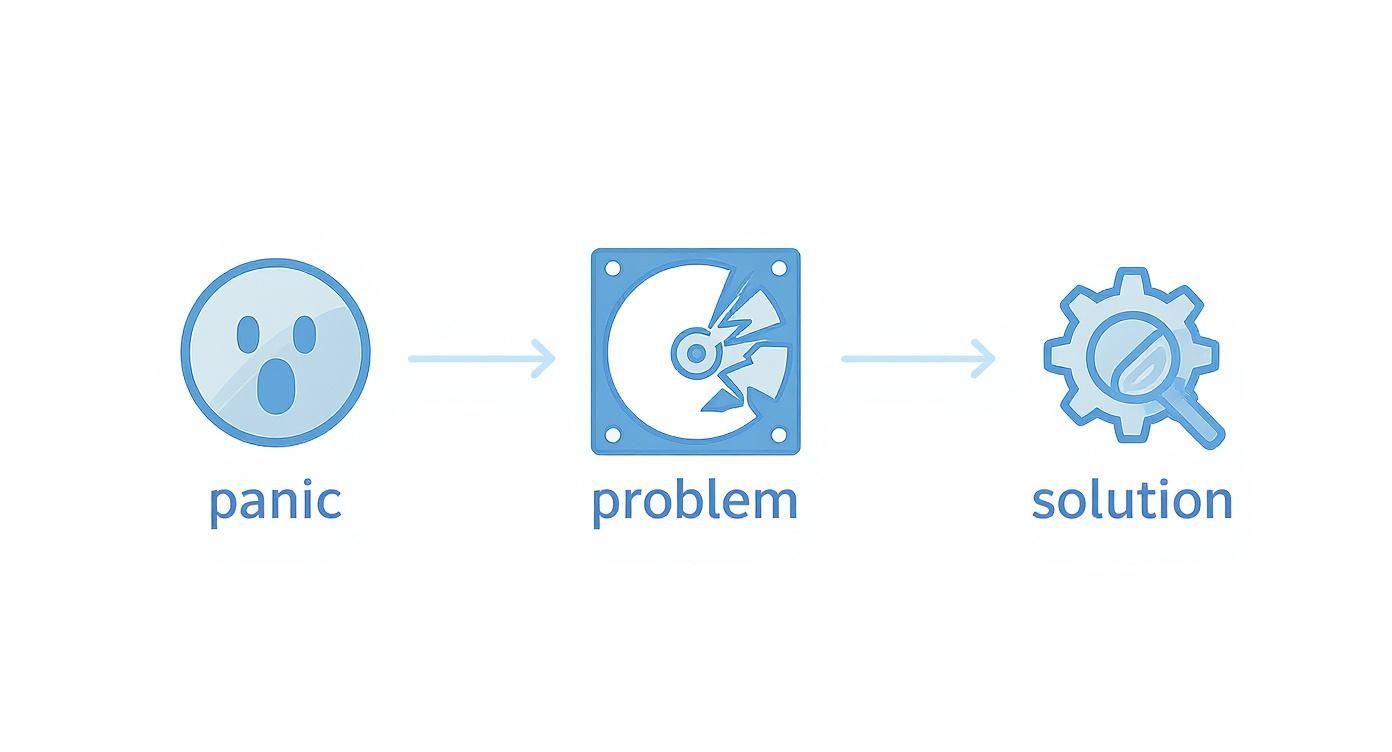
The goal is to move past that initial shock and get into problem-solving mode. That’s your best bet for a successful recovery.
Preparing for Your First Call
Before you even start Googling for a local data recovery expert, take five minutes to get your thoughts in order. A little bit of prep work makes that first conversation with a specialist infinitely more helpful, allowing them to give you a much more accurate initial assessment.
I know it feels wrong to power down a device when you're desperate for a fix, but trust me, it's the professional standard. You're essentially freezing the drive in its current state, giving the experts the best possible chance to work their magic.
Jot down these details before you pick up the phone:
- The Device: What is it? Be specific—the make and model of the computer, hard drive, or phone.
- The Story: What happened just before everything vanished? Did you drop it? Spill your coffee on it? Was there a power surge? Every little detail helps build a clearer picture.
- The Treasure: What are the most critical files you need back? Let them know if it's family photos, crucial work documents, or an entire accounting database. This helps them prioritise the job.
Having this information ready not only makes the process smoother but also shows the recovery team you’re on top of things. It helps them grasp the scope of the problem right from the start.
Of course, data loss sometimes goes hand-in-hand with physical damage. If your tablet took a tumble and now you can’t access your files or see the screen, our guide on finding tablet screen repair near me might also be a useful read.
How to Vet Local Data Recovery Companies
Googling "data recovery near me" is easy. The hard part? Sifting through the results to find a true expert who can actually get your files back without causing more damage or charging a fortune.
Your choice of provider is the single most important factor in whether you'll see your precious data again. Let’s break down how to separate the real professionals from the rest.

First things first, a legitimate service should be completely transparent about its process and costs from the get-go. Two non-negotiables are a free initial evaluation and a solid ‘no data, no fee’ policy. If a company wants to charge you just to look at your drive, walk away. That's a massive red flag.
Dig Into Their Technical Chops
Once you’ve found a few promising options, it’s time to get a bit more technical. If your hard drive is making clicking or grinding noises, that points to physical damage. In that case, the company must have a certified cleanroom facility.
This isn't just a clean office; it's a controlled environment designed to keep microscopic dust particles from contaminating the sensitive internal components of your drive during repair.
You also need to ask about their specific experience. Recovering data from a modern solid-state drive (SSD) is a completely different ball game than working on an old-school spinning hard disk drive (HDD) or a complex RAID server setup. A top-tier lab will have dedicated specialists for different types of storage media.
Expert Tip: Don't just trust the sales pitch on the phone. Check their website for actual photos and videos of their lab and team. If all you see are generic stock images and vague promises, be very sceptical.
Security, Confidentiality, and What Others Say
You're about to hand over a device that could contain years of photos, sensitive business documents, or personal financial information. Trust is paramount.
You have every right to ask about their data security measures. A professional service will have no problem explaining their confidentiality protocols and how they keep your data secure while it's in their possession.
Of course, you’ll also want to see what previous customers have experienced. Read online reviews, but look past the simple star ratings. The most helpful reviews are the detailed ones where someone describes their specific problem—like a dropped laptop or a corrupted server—and how the company handled it.
Questions to Grill Them With
Before you commit to anything, you need to interview your potential data recovery partner. Think of it as a job interview, where you're the one doing the hiring.
Here's a checklist of critical questions to ask. Their answers will tell you everything you need to know about their professionalism, expertise, and business practices.
Critical Questions for Any Data Recovery Service
| Question Category | Specific Question to Ask | Why This Answer Matters |
|---|---|---|
| Diagnostics & Cost | "Do you offer a free, no-obligation evaluation of my device?" | You should never pay just to find out if data is recoverable and what it might cost. |
| Pricing Model | "Is your service based on a 'no data, no fee' policy?" | This ensures you only pay for a successful recovery, aligning their interests with yours. |
| Technical Capability | "Do you have an in-house, certified cleanroom for physical repairs?" | Essential for physically damaged drives. Outsourcing this adds risk, cost, and delays. |
| Expertise | "What's your experience with my specific device (e.g., SSD, RAID 5, Mac)?" | Generalists may struggle with complex cases. You need a specialist for your exact problem. |
| Security | "Can you explain your data security and confidentiality procedures?" | They should have a clear, documented process for protecting your private information. |
| Turnaround Time | "What is your estimated turnaround time for this type of recovery?" | A professional lab can give you a realistic timeframe, not just a vague "as soon as possible." |
| Customer Service | "Will I have a single point of contact or case manager to call for updates?" | Good communication is key. Knowing who to talk to avoids frustration and confusion. |
Asking these direct questions will help you quickly filter out unqualified providers and give you the confidence that your data is in the best possible hands.
What to Expect: The Recovery Process and Costs
So, you’ve handed over your precious device. What happens next? It’s not some mysterious black box process. Any professional data recovery service worth its salt has a clear, structured workflow that keeps you in the loop. It always kicks off with a proper diagnostic.
Once your device is in the hands of the technicians, they’ll run a free, in-depth evaluation. This isn't just a quick software scan. They're doing a deep dive to figure out the exact cause and extent of the data loss, assessing both the hardware and the file system to see what they’re really up against.
From Diagnosis to Quote
After the initial assessment, you'll get a firm quote. This is a crucial moment. The quote should break down all the work required and give you a final, all-inclusive price—no nasty hidden fees. At this point, the ball is in your court. You can either give them the green light or walk away with no strings attached.
So, what actually goes into that final price? A few things:
- Type of Failure: Logical problems, like a corrupted file or an accidental format, are usually simpler and cheaper to fix. Physical damage, like a clicking hard drive head or a water-logged phone, is a whole different beast.
- Type of Device: Pulling data from a complex, multi-drive RAID server is far more involved (and expensive) than recovering files from a standard USB stick.
- How Fast You Need It: Most labs will have standard and priority service tiers. If it’s a genuine emergency, expect to pay a premium for that round-the-clock attention.
This kind of transparency is what separates the real pros from the cowboys.
Inside the Lab: Cleanrooms, Donor Parts, and Firmware
If your drive has taken a physical hit, the real delicate work begins inside a certified cleanroom. This is where technicians might need to track down specific donor parts—like read/write heads from an identical drive model—to perform microscopic surgery just to get your data off the platters.
Other tricky situations, like firmware corruption, demand specialised tools to essentially repair the hard drive’s own internal operating system before any data can even be seen. It's these highly technical procedures that really show why you need an expert.
Once they've successfully retrieved everything, your data is securely copied onto a brand new, healthy drive and shipped back to you. The whole industry is built on this expertise. In 2023, the global data recovery market was valued at a whopping USD 3.63 billion and is only expected to grow. You can dig into more stats about this growing market on introspectivemarketresearch.com.
The quote you get isn't just a number. It’s the lab’s professional take on the chances of a successful recovery and the complex technical work needed to get there. A detailed quote inspires confidence that they know exactly what they're doing.
And if you're dealing with other broken tech, like a busted gaming system, knowing the repair process is just as important. You might find our guide on what to expect from console repair near me helpful.
Life After Data Recovery: A Prevention Plan
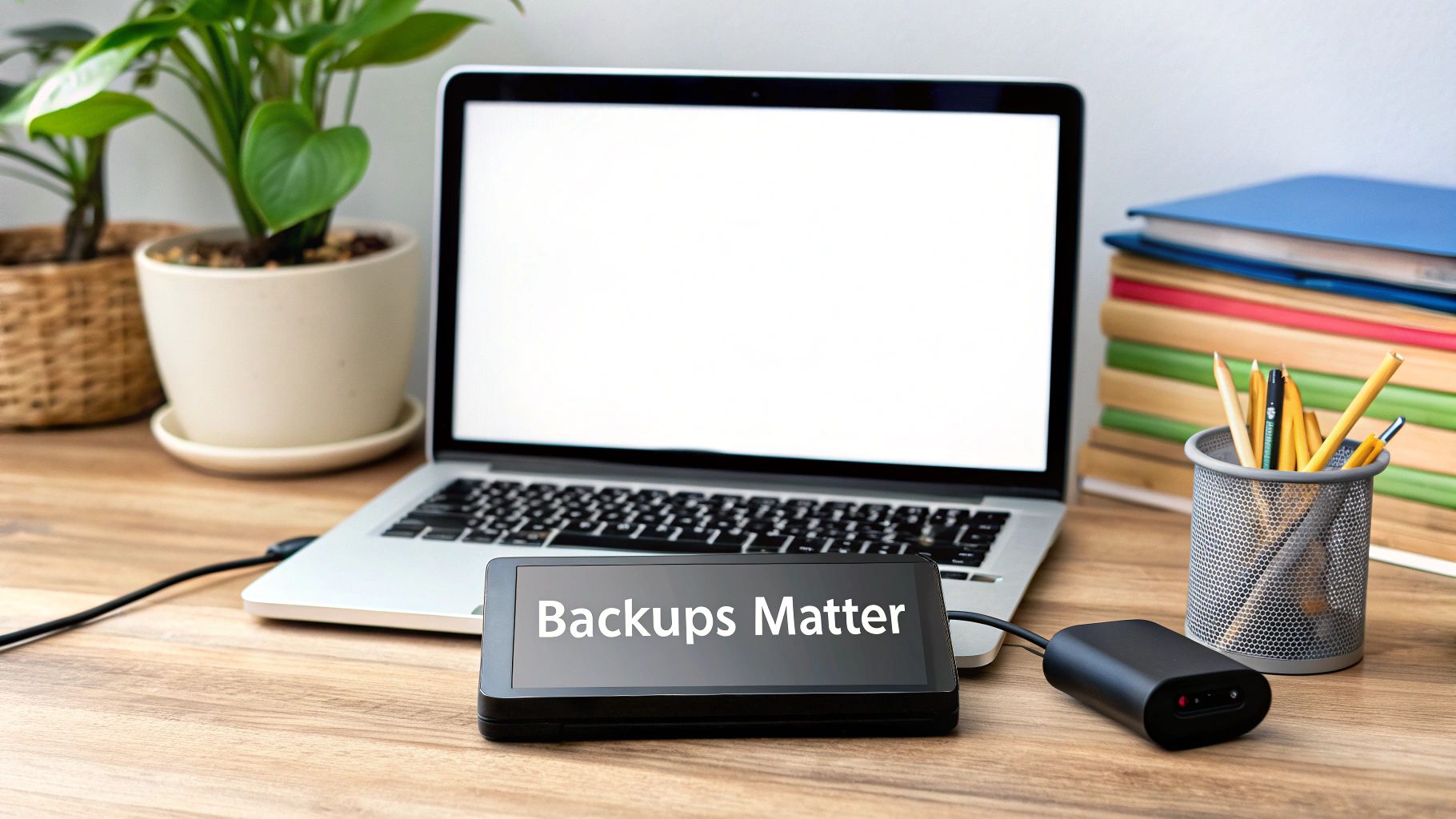
Getting your files back is a huge relief, but don’t celebrate just yet. Before you do anything else, you need to meticulously check the recovered data. Open critical documents, flick through your photo albums, and test any databases or project files to make sure they're complete and corruption-free.
Once you’re confident everything is in working order, transfer all that precious data to a brand-new, reliable storage device. I can't stress this enough: do not reuse the old, failed drive. It's proven it can't be trusted. Think of this whole ordeal as a very stressful but valuable lesson in protecting your digital life.
Building Your Bulletproof Backup System
Now it’s time to shift your mindset from disaster recovery to disaster prevention. The goal is to never have to frantically search for data recovery services again. The best way to do that is with a solid backup strategy, and the gold standard for personal and small business use is the 3-2-1 rule.
It’s a simple concept that’s incredibly effective:
- Have at least three copies of your data.
- Store these copies on two different types of media (e.g., an external drive and cloud storage).
- Keep one copy in a physically separate, off-site location.
Following this rule protects you from almost any conceivable disaster, whether it's a hard drive failure, theft, or even a house fire. For a set-and-forget solution, a quality managed backup service can automate the entire process, giving you one less thing to worry about.
A common mistake I see is people relying on a single external hard drive as their only backup. That drive is just as vulnerable to failure, theft, or damage as your computer’s internal drive. The 3-2-1 rule is designed specifically to solve this problem.
Make sure your backups are set to run automatically and, just as importantly, schedule a recurring reminder to check that they’re actually completing without errors. An automated system you never have to think about is the key to consistent protection and true peace of mind.
And if malware was the culprit behind your data loss, you absolutely need to secure your system. Our guide on how to remove a virus from your computer is a must-read to prevent a repeat incident.
Your Top Data Recovery Questions, Answered
When you're frantically searching for "data recovery near me," a few questions probably spring to mind immediately. Getting straight answers is the first step to feeling in control of a pretty stressful situation. Let’s break down the most common ones I hear from clients.
"So, How Long Will This Actually Take?"
The honest, if slightly frustrating, answer is: it really depends on what’s wrong with your device.
If we’re dealing with a straightforward logical issue—like a corrupted file system—we might have you sorted in a day or two. But if your hard drive has taken a serious knock and needs specific donor parts that have to be shipped from overseas, it could easily take a week or even longer. The complexity of the failure is always the biggest factor.
"Can You Really Get Data Off a Physically Smashed Drive?"
I get this one a lot, especially from people who've dropped their laptop or drowned their phone. The answer is often a resounding yes, but only if it's handled by a proper professional.
This is where a lab's cleanroom environment is absolutely crucial. We're talking about a highly controlled, sterile space where a technician can safely open up a drive. Inside, they perform incredibly delicate procedures, like swapping out failed read/write heads or stabilising the platters that hold your data. It's microscopic work that's impossible to do in a normal room—a single speck of dust could cause permanent data loss.
Here’s a pro tip: a good service will always start with an initial diagnosis. They'll assess the physical damage and give you a clear, upfront report on the chances of a successful recovery before you agree to the full cost.
"How Do I Know My Data Is Secure With You?"
Handing over a hard drive full of your personal photos, business financials, or sensitive client information is a big deal. We get it. Privacy is paramount, and any reputable data recovery lab will have strict security protocols in place.
It all starts with a rock-solid confidentiality agreement, which guarantees your data is never viewed, copied, or shared. Behind the scenes, we follow a strict chain-of-custody process. This means your device is meticulously tracked from the second it arrives at our lab to the moment your recovered data is securely handed back to you.
If you're in Perth and staring at a data loss disaster, the team at CTF Mobile Phones & Computer Repairs is here to help. We offer secure, professional data recovery services you can trust. Don't risk losing your valuable files for good—get in touch with us today for a free evaluation.